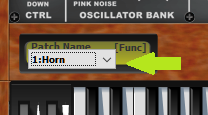|
「nanoog」は、アナログシンセサイザーの名機、minimoogのサウンドカラーとデザインをイメージしながら、より簡単な操作性で小型化されたバーチャルアナログシンセサイザーです。
バージョン3からは、64bit VSTバージョンとMacOS Audio Units (AU) バージョンを新しく用意しました。
nanoogの各パラメーターには、minimoogを彷彿させる設定とモジュール名が組み込まれています。
1つのメインオシレーターがあり、1つのサブオシレーターが並列に配置され、波形の選択は共通ですが、周波数は±1オクターブ幅のメインとサブの関係を変更できます。また、ノイズジェネレーターはオシレーターとは独立して実装されているため、ホワイト/ピンクノイズを選択することができます。
フィルターはmoogシンセサイザー特有のタイプのものを採用しており、暖かい音の出力を可能にします。
エンベロープジェネレーターは、ADS方式と同じ減衰とリリースを持っており、さらにスイッチの切り替えでリリースの有無を選択するように設計されています。
"nanoog" is a virtual analog synthesizer miniaturized with simpler operability while imagining the sound color and design of the analog synth's famous machine, minimoog.
Beginning with version3, we have newly prepared 64bit VST version and MacOS Audio Units version.
Each parameter of nanoog includes a setting reminiscent of minimoog and a module name.
There is one main oscillator, one sub oscillator is arranged in parallel, the waveform selection is common, but the relationship between main and sub with frequency of ±1octave can be changed. Also, since the noise generator is mounted independently of the oscillator, white / pink noise can be selected.
The filter is a specific type to the moog synthesizer, enabling the output of warm sound The envelope generator has the same attenuation and release as the ADS method, and it is designed to select the presence or absence of release by switching the switch.