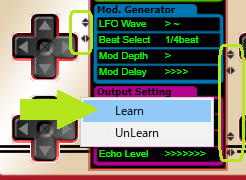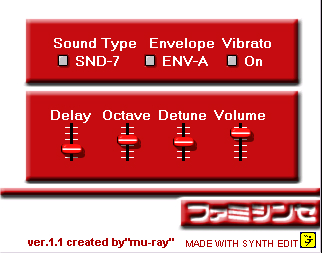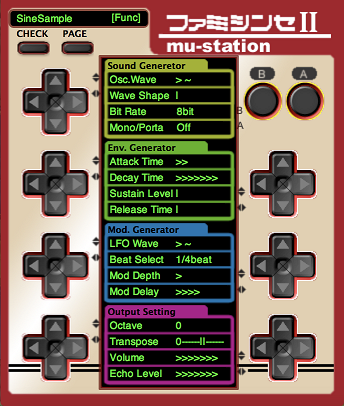
|
いわゆる「チップチューン」と呼ばれる昔懐かしい8bit家庭用ゲーム機の音色をイメージして作られた音源「ファミシンセII」。
mu-stationプラグインの中でも高い人気を誇っていますが、たくさんの要望にお応えして、64bit VSTバージョンとMacOS Audio Units (AU) バージョンを新たにご用意しました。
基本的にはこれまでの32bitバージョンと同じ外観、音源システムになっていますが、新たに追加された「PAGEボタン」を押すと、サウンドをより細かく編集できる機能を追加しました。
一方、これまであったFAMスキンとNESスキンの切り替えはできなくなっています。(しかし、裏技アリマス!)
やや使いにくいと思われる十字ボタンで操作する方法だけでなく、パラメータ部分をクリックしてパラメータを直接選択することもできます。また、外部のMIDIコントローラーからリアルタイムで操作するため、固定されていたMIDI CCを任意に変更できるようにしました。
The sound source "FAMISYNTH-II" made by imagining the tone of old-fashioned 8bit video game machine called "chip tune".
It boasts high popularity among mu-station plug-ins, but in response to many requests, we have newly prepared 64bit VST version and MacOS Audio Units version.
Basically it has the same appearance and sound source system as the 32bit version so far, but when you press the newly added "PAGE button", the function to edit the sound more finely was added.
On the other hand, we can no longer switch between FAM skin and NES skins. (But there are tricks!)
In addition to operating with the cross button that seems to be somewhat difficult to use, you can also directly select the parameter by clicking the parameter part. In addition, since it operates in real time from an external MIDI controller, fixed MIDI CC can be changed arbitrarily.