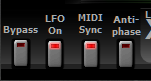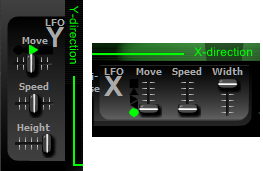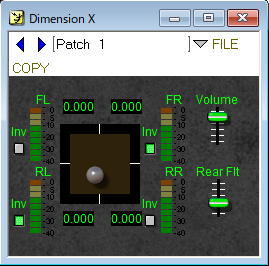|
「Brain Touch」は、モノラルソースの音源を用いて、空間の左右の定位だけでなく、上下の高さを感じられるような疑似的立体音響を構築するエフェクトプラグインです。
当初は自分の周りをぐるりと音が回る立体音響を目指して作り始めましたが、2chステレオ出力でありながらなかなか自分の後方から聴こえているかのように設計するのはむずかしく、試行錯誤しているうちに生まれたのは、頭上と足元の音質の変化でした。
画面内のボールが音源ソースの位置にあたり、マウスやLFOを使って移動させると、その定位は左右上下に飛び回ります。 自分の目の前に部屋空間があり、だいたい腕を伸ばして届くくらいの範囲内にひとつの音源ソースを置くことができるようなイメージになっています。
"Brain Touch" is an effect plug-in that produces a pseudo three-dimensional sound that can sense not only the left and right localization of a space but also the height of the upper and lower using a monaural source sound source.
Originally it was aiming to be surround sound of front and back and left and right, but it is difficult to design like listening from behind only with 2ch stereo output, while making trial and error, the sound moves up and down The sound to move is completed.
The sound source is at the position of the ball in the screen, and when you move the ball using the mouse or LFO, that sound jumps left and right, up and down. There is a room space in front of you, it is an image that allows you to put one source source within the range where you are roughly extended.